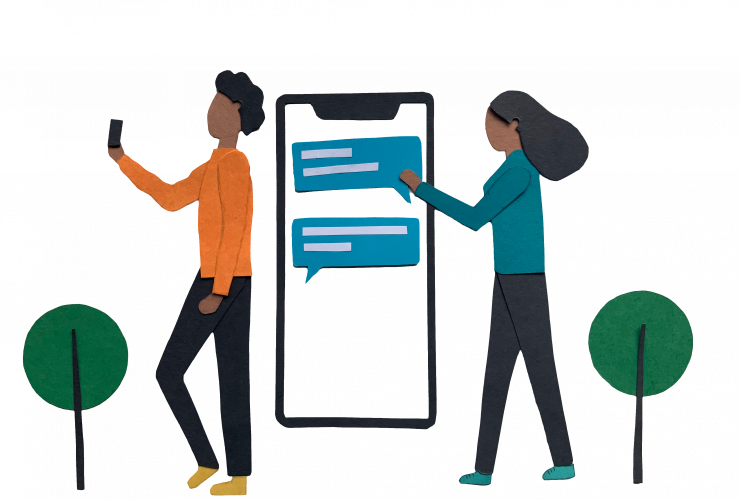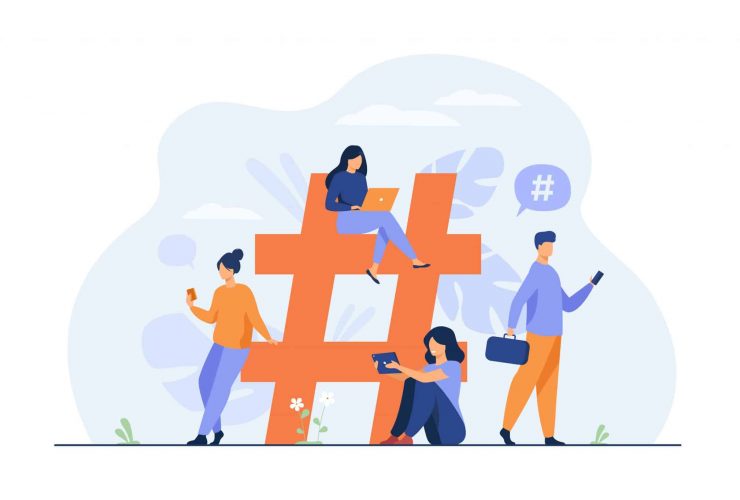3 Tech Trends Impacting Local Franchise Locations This Year
As a franchise location, your top priority is getting customers through the doors. The way you handle your local social and online presence dictates whether people will find and frequent your business — and technology can help your efforts to create a local impact. The following three tech trends are among those having the greatest impact on franchisees’ ability to reach their target audience, build community and create authentic connections with their customers.
#1: “Near Me” Search
Mobile search gave rise to “near me” searches, whereby people search for a business, product or service located nearby. If someone is looking for a pet store, for instance, they might type in the phrase “pet stores near me” or simply “pet stores” — and Google will suggest nearby locations. Even without the “near me” phrase included in the search, Google now knows people are looking for local places. In fact, it’s more likely that people will drop “near me” from their search, knowing that Google will serve up relevant search results based on a person’s geo-location.
Click the video below to see this process in action. Not only does Google pull up local search results, but it also shows online reviews associated with a location. Once you click over to the location you want, you can even tap to get directions and drive there on the spot (or, hey, grab a ride with Uber or Lyft!).
According to Google, roughly one-third of all mobile searches are now location-based, as more and more people attempt to locate whatever they need in that moment — all while on the go. In fact, location-based searches have been growing 50 percent faster than any other type of mobile search.
The implications of this growing trend for franchises are huge in terms of driving local customers into their businesses. To ensure your franchise location shows up in “near me” searches, there are two important steps to take for local search optimization. First, make sure your website has a contact page with your address and phone number. Google likes to see a contact page in particular and will read the information in searches. Simple as that!
Next, set up a Google My Business profile, which will also ensure you show up on Google Maps(formerly known as Google Places). Your GMB profile is where all information related to your business will live in the Googlesphere — such as your name, address, phone number, website, location on the map, Google reviews and more.
Setting up your Google business page is a simple process you can get done in minutes. Add as much information as possible, including photos and videos, to make your business uber-searchable and to give customers a good glimpse into your location. In addition, ensure that your website is mobile-friendly so customers have a positive experience when viewing your site from their phones.

#2: Voice Search
A close cousin to “near me” search is voice search. With virtual assistants like Siri, Alexa and Google Home available today, not to mention microphone technology built into smartphones, many customers are now speaking their search terms instead of typing them into their browser.
The trend has been growing in popularity steadily over the past few years, with Google GEO Sundar CEO previously announcing that one-fifth of Google search queries are voice searches. Furthermore, 22 percent of people use voice search to find local information, according to an Internet Trends Report.
Because it’s faster to speak than type, queries may be longer and more conversational than typical search terms. Instead of saying “pizza places,” for example, someone might ask a question: “Which pizza places are open near me?” See below:
If you own a local business, that means you have a tremendous opportunity to be found via voice search. Just as you optimize your site for “near me” searches, do the same for voice search. Again, your contact page and Google My Business listing are critical to getting found, as are relevant keywords in your title tags, meta description, internal links and anchor text. These keywords can include phrases about your neighborhood, the names of nearby landmarks and institutions, and other hyper-local words.
Read more: How to diffuse customer complaints on social media

#3: Facebook Messenger
On Facebook, your customers can message your page directly with questions or comments via Facebook Messenger. With over 1.3 billion active monthly users, Messenger offers huge potential for connecting directly with your audience, creating community and turning prospects into loyal customers.
Consider the many ways to use Messenger, and you’ll quickly see it’s an invaluable tool in your overall marketing strategy:
- Customer communication — Customers who message you via Messenger may be asking questions pertaining to your location, such as whether you have a certain item in stock. Respond to them quickly — just as quickly as if they had picked up the phone and called you — and you’ll generate brand trust and confidence that can equate to new customers and sales.
- Reputation management — Similarly, customers may take to Messenger to voice their praise or concerns. Respond to these messages quickly, too, even though they are not public-facing. Unanswered complaints have the potential to turn into online reviews that everyone can see, not to mention the poor reputation you’ll be creating, so be prompt in handling any customer issues.
- Employee recruiting — Find applicants, set up qualifying questions and allow candidates to apply directly online using Messenger. Using various bots, you can let Messenger prescreen candidates and send you only those who fit your employment criteria.
- Sales — Configure Messenger to let customers purchase products directly through the app using chatbots and Buy Now features, and your live-chat experiences via Messenger can become sales opportunities. This breakdown from Neil Patel will help you configure Messenger to boost your ecommerce sales.
The above methods are just a few of the ways Messenger can help you stay engaged with your customers and build authentic connections in your community. Don’t overlook it as a way to further your franchise location’s local impact.
A Word About Online Reviews
Another critical element of your Google My Business page is your online reviews. As people use “near me” and voice searches or look you up on Facebook, they’ll be reading reviews to decide whether to visit your location. They’ll also be looking at how you stack up against the competition that’s showing up in those search results. The more five-star reviews you have, and the greater your response rate, the better you appear to potential customers.
That’s why you need to make sure every review has a response from your business. Whether a review is positive or negative, it’s important to take a few minutes every day to acknowledge your customers and make sure any concerns get resolved.
With positive reviews, a simple “Thanks for your great review, Jim! We look forward to seeing you again soon!” goes a long way toward building customer loyalty and goodwill. With negative reviews, best practice is to be polite, avoid getting defensive and offer to remedy the situation — sometimes, taking it offline is best rather than hashing things out online.
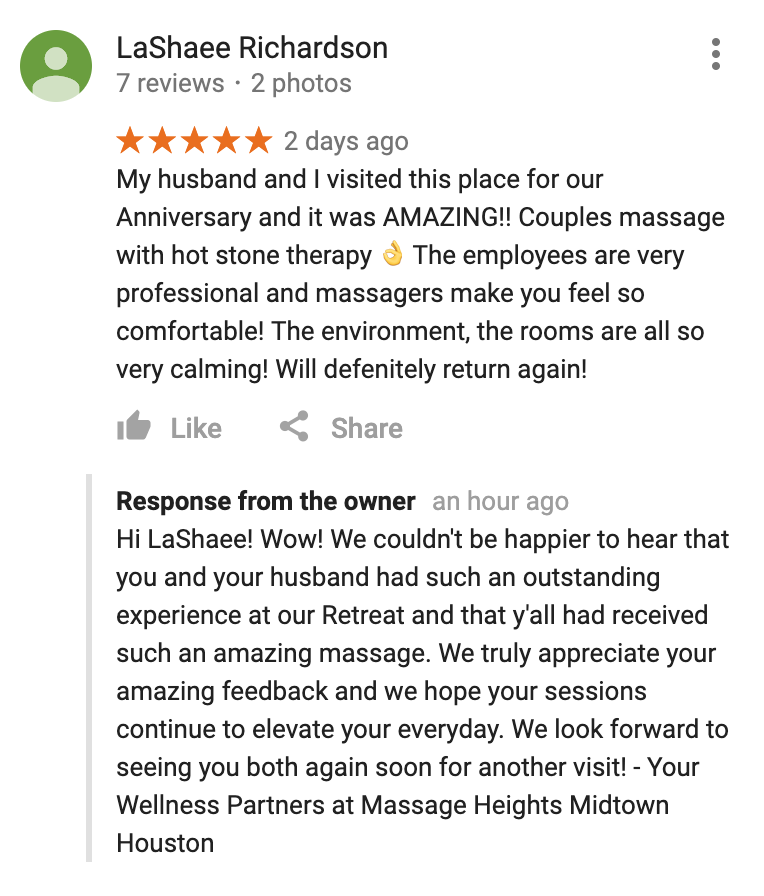
Keep in mind that your online reviews are available for anyone to see. That means the customer searching for “pet stores,” or your particular product or service, could land on your Google page, come across your reviews and make a buying decision without ever coming into your store or having a conversation with you.
In addition to Google reviews, be sure to monitor those appearing on Facebook and Yelp. Claim your pages on those platforms so you have control over responding to comments and reviews. Keep in mind that Yelp may penalize your business for requesting reviews from customers in exchange for credit, gifts or other incentives.
Instead of offering free gifts, consider incorporating a reputation management tool into your overall marketing strategy — such as our Revv app, which invites customer feedback and makes it easier to 1) encourage positive reviews on Yelp, Google and Facebook, and 2) take negative feedback offline.
Read more: Not responding to your online reviews and engagements? You need to read this
Conclusion
Technology can be your BFF if you know how to use it to your advantage for your local business. If you could use some help navigating your online reviews, Google My Business and other tech trends impacting your franchise, turn to the experts at Rallio and we’ll help you create an impactful local presence that sets you apart — not only in search results, but also in the competitive playing field.