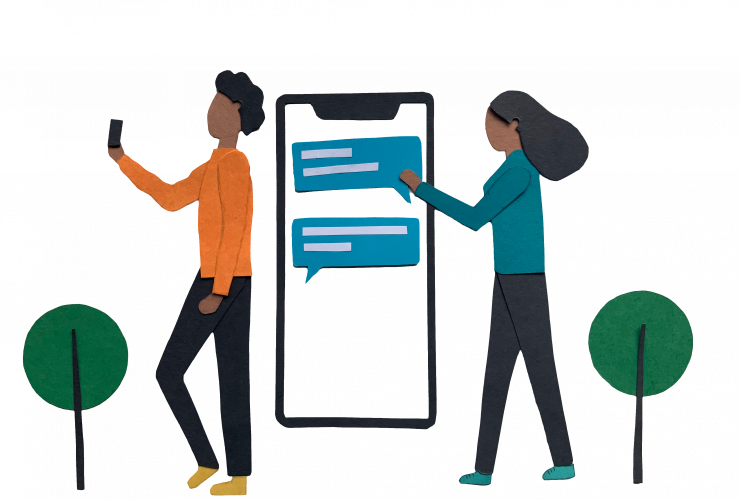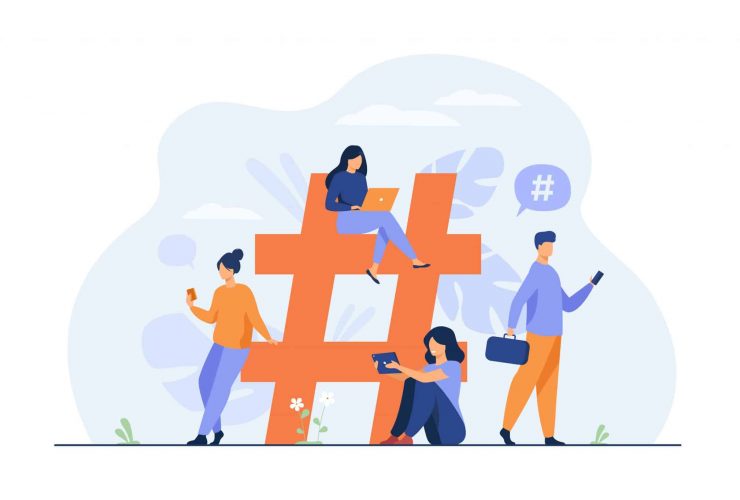The Most Important Social Media Analytics You Should Know
Social media analytics remind me of the Wikipedia rabbit hole. You try to look at one simple thing, and next thing you know, you’re several pages away on a completely different topic. Fascinating information, but is it really useful?
The amount of data available to review can appear overwhelming. And unless it’s your full-time profession to review and analyze trends and changes over time, you only have time for the numbers that will actually make a difference to your business.
Before You Start!
I know, you’re excited to dive into your social analytics. But not so fast. If you don’t know what you need for your business goals, then all the social data in the world will be worthless.
For some, all you’re thinking about is your bottom line: Did I make another sale from this social media post? But think a bit larger than that. Not everything will result in a direct sale, but that doesn’t mean it’s not valuable.
Here are a few examples of things you can look at before looking at your goals:
- What are your goals for your business or your franchise location?
- What effort can you put into your social media marketing?
- What are your key performance indicators (KPIs) already being used in your company?
- How are you currently tracking success? How are you measuring the results of your online initiatives?
[bctt tweet=”What are your goals for your business or your franchise location?” username=”rallioHQ”]
Note: All these questions might seem overwhelming, but over time they become easier. Start with one thing at a time and tie in other analytics gradually. For instance, you can start with understanding your follower growth numbers one month and then look at your engagement figures the next. And don’t forget these questions should guide you to better inform your online and social media presence, but you may find certain analytics work better for your industry and goals. Test, analyze and refine for best results.
Follower Growth
It’s a no-brainer that having a local following can build trust and keep you top of mind. But it’s not enough to simply look at your total likes and followers in a vacuum. To get the most out of your social media pages, you need to look at the data over time, assess where your audience grows the most and the least, and see how you look next to similar local businesses.
- Is your following growing over time?
- Which social media sites are growing the most? What are you doing to keep that growth strong?
- Which social media sites are growing the least? What can you do to improve the rate of growth?
- What countries and cities are your followers from? Are they in your service area?
- How do you compare to your local competition? Are you growing at a similar rate over time?
Engagement
“Engagement” acts as a kind of catch-all word for people’s interactions with your business online. Likes, retweets, comments and shares make up some of the most common uses of the word engagement. However, people can connect with your business in less obvious ways, too.
For instance, a person doesn’t have to go to your page to engage with you. They can take a picture at your location, mention you in the post, and then share that on all their social networks promoting your business. Unless you’re watching, you might miss some of your best interactions with your fans.
[bctt tweet=”A person doesn’t have to go to your page to engage with you” username=”rallioHQ”]
In a sense all press is good press: If people are engaging with you a lot online, it will increase your social proof and visibility to their friends and similar audiences.
However, the type of engagement you’re getting can make or break that strategy. If the bulk of your comments are complaints or protesting customers, the quality of your branding will plunge.
- What’s the engagement rate of your posts?
- What’s the ratio of positive comments to negative comments?
- Are people mostly commenting on your posts, reacting, sharing, or simply watching/looking at them? Is this what you’re expecting?
- How often are people checking in to your location on social media sites?
- How often do people tag you in their pictures and posts?
Reputation
What customers report about you can build your business or greatly hinder its growth. With 67 percent of consumers affected by online reviews, the ratings you have and how you respond to them will impact your brand, trustworthiness and sales.
- How many reviews does your location have across top review platforms?
- What is the average rating on each site?
- What is the average rating across the top review sites?
- How many new reviews do you get a month?
- How long ago did someone leave the last review?
Advanced:
Website Analytics
If you don’t have some type of analytics setup, now’s the time to start. Google Analytics, Mixpanel, Clicky, Piwik and WebTrends are all options to manage and track your website traffic and data. From reviewing where people are finding you online, you’ll be better able to tweak and change your marketing strategies to encourage visits both online and in person.
- Which social media sites are sending you the most new traffic?
- Which social media sites are sending the most returning traffic?
- Which social media sites keep people on your site the longest?
Directory Listings
As a business with a physical location, you know how vital it is that people can find you when they’re searching. A wrong address leading customers on a wild goose chase or incorrect open times can frustrate the people who are ready to buy. For local businesses, it’s imperative that you know how you appear on local search sites and directories.
- Are my top location pages claimed across the web?
- Is my location data accurately completed?
- Is my data consistent across all the platforms?
Conversion Rate
Whether you’re running social campaigns organically or with an advertising budget, you can track clicks, leads and purchases from social media platforms to your website or in-store activity.
Tracking code and pixels (Facebook, Twitter, Google and others) monitor when a person goes to a specific landing page or completes an action. When visited, the page triggers the code, which reports back to the social media or advertising source. They can be used to track online sales as well as email sign-ups, coupon downloads, pdf or resource downloads, and form submissions.
Note: Even if you’re not experienced with HTML code and tracking pixel placement, these sites give you the specific code and instructions for exactly where to put it. If your website is managed by corporate or by a separate company, ask them to put the tracking code on there for you.
- Is my conversion rate meeting the average of 2.35 percent?
- How has my conversion rate changed month over month?
- What are people doing once they go to the landing page?
What have you been tracking, and how do you measure success for your local business? Share the most important question you ask in the comments.